5 ways to organise your footage
1: Rename the clips (double click on the name and change it)
2: Color code (cmd+alt+1/2/3/4/5)
Or right click of the mouse, label, and choose.
3: Create folders (bins) (cmd+b)
Or right click of the mouse, and new bin.
4: Organise columns
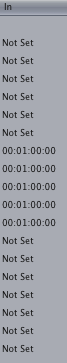
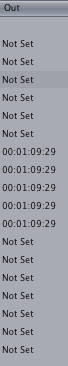
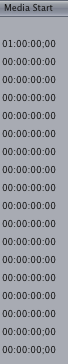
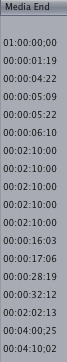
5: Create folders in folders and colour code them
And that's it, you can organise your footage and don't get all confused while editing!!!









No comments:
Post a Comment